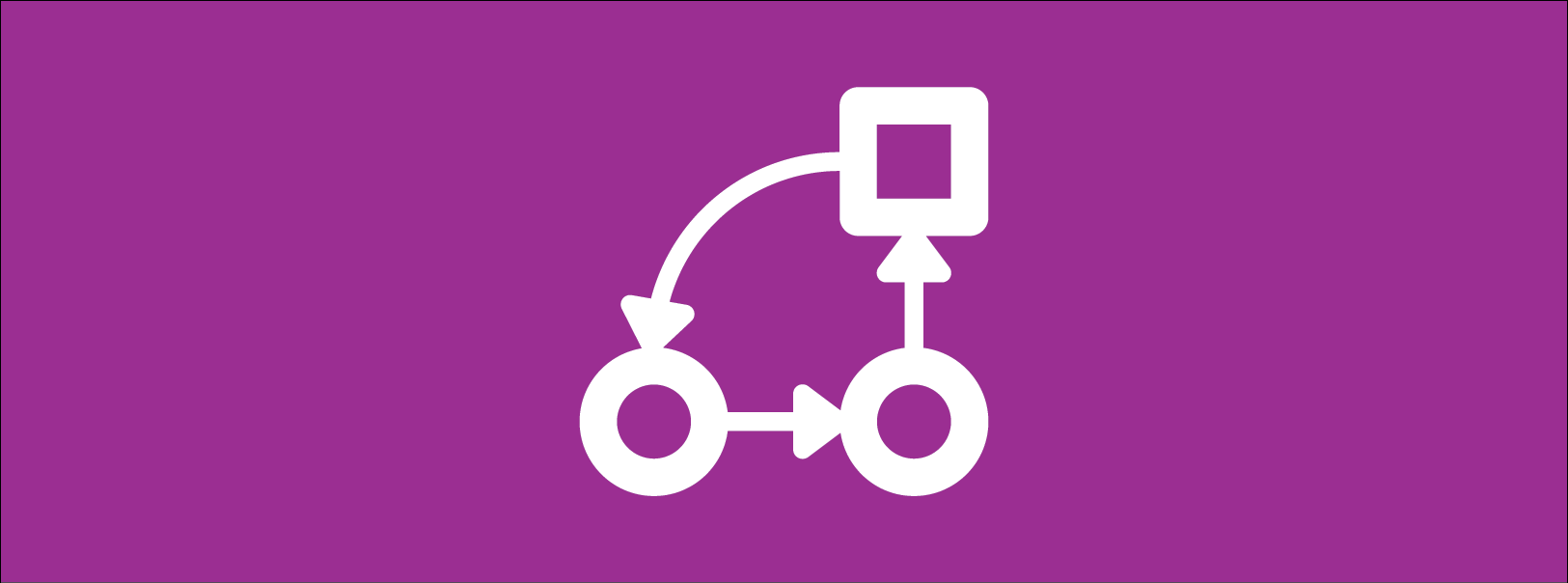Remember years ago when you first saw a number sign followed by an unspaced phrase popping up online? Who would have thought that hashtags would turn out to be one of the most useful tools on social media platforms today. In fact, different social media sites utilize hashtags in different ways. Take a look at how you can make the most of hashtags for your business on different social media platforms.
Twitter hashtags don’t support special characters like +, !, $, %, -, ^, &, * but do support letters, numbers and underscores. There are no hashtag limits as long as you keep your message within the usual 140 characters.
The best way to use hashtags in Twitter is through hosting and participating in Twitter chats. You don’t need to be in an event to network with people through the official hashtag; event organizers usually market the official hashtag very well. In other words, you’ll get additional exposure if you use it.
Useful Twitter hashtag tools include:
Hashtagify which tracks trending hashtags and shows related hashtags for any base terms you provide.
TwChat lets you discover, participate in and host Twitter chats. This is best used for monitoring and archiving any hashtag streams.
Just like Twitter, Instagram hashtags don’t support special characters like +, !, $, %, -, ^, &, *, but do support letters, numbers and underscores. You can add up to 30 hashtags to a single photo or tag your photo after publishing it by listing the hashtags in the comments.
After you tag your post with a hashtag, you’ll be able to tap on the hashtag to see a page that shows all photos and videos people have uploaded with the same hashtag. Instagram hashtags can dramatically increase your following, especially if you use hot and trending hashtags which are easily found here.
The best use of hashtags on Instagram is to participate in hashtag games like #tbt (Throwback Thursday) and #MondayBlues. Both can increase your following and interactions since people click on these specific hashtags to see photos of other participants. Additionally, location-based hashtags also work very well on Instagram, whether abbreviated or in full, for example #LA and #LosAngeles.
Facebook hashtags are similar to other social platforms; they support the standard set of characters including numbers, letters and underscore but don’t support special characters.
However, searching by hashtag on Facebook is a little unlike the rest, in that when you search for a hashtag you often end up on a Facebook page instead of a hashtag search result page. But there’s an easier way to generate hashtag search results – simply add the hashtag text after facebook.com/hashtag/, for example facebook.com/hashtag/cats.
You can also bring up hashtag search results by clicking on any hashtag in your Facebook stream. Do keep in mind that Facebook’s ranking algorithm is complex and seems to classify hashtags according to how closely you are related to the person posting the update, as well as how often the two of you interact.
The growing use of hashtags has changed how we use different social media platforms for the better. Still, it’s important to understand how these different platforms make use of hashtags in order to optimize them to your business’s advantage. Looking to learn more about how social media can help your business? Contact us today!




 Mac users have a reason to celebrate – after a long wait since its last update in 2011, the Microsoft Office for Mac suite of productivity applications has been given a makeover. The latest look brings on board the power of the cloud to take Office to new levels for Apple fans, including a move to deliver an experience that’s closer to that of the Windows version of the package. Better still, you can upgrade for free while it’s still in preview stage – here are some of the killer features of Office for Mac 2016.
Mac users have a reason to celebrate – after a long wait since its last update in 2011, the Microsoft Office for Mac suite of productivity applications has been given a makeover. The latest look brings on board the power of the cloud to take Office to new levels for Apple fans, including a move to deliver an experience that’s closer to that of the Windows version of the package. Better still, you can upgrade for free while it’s still in preview stage – here are some of the killer features of Office for Mac 2016.