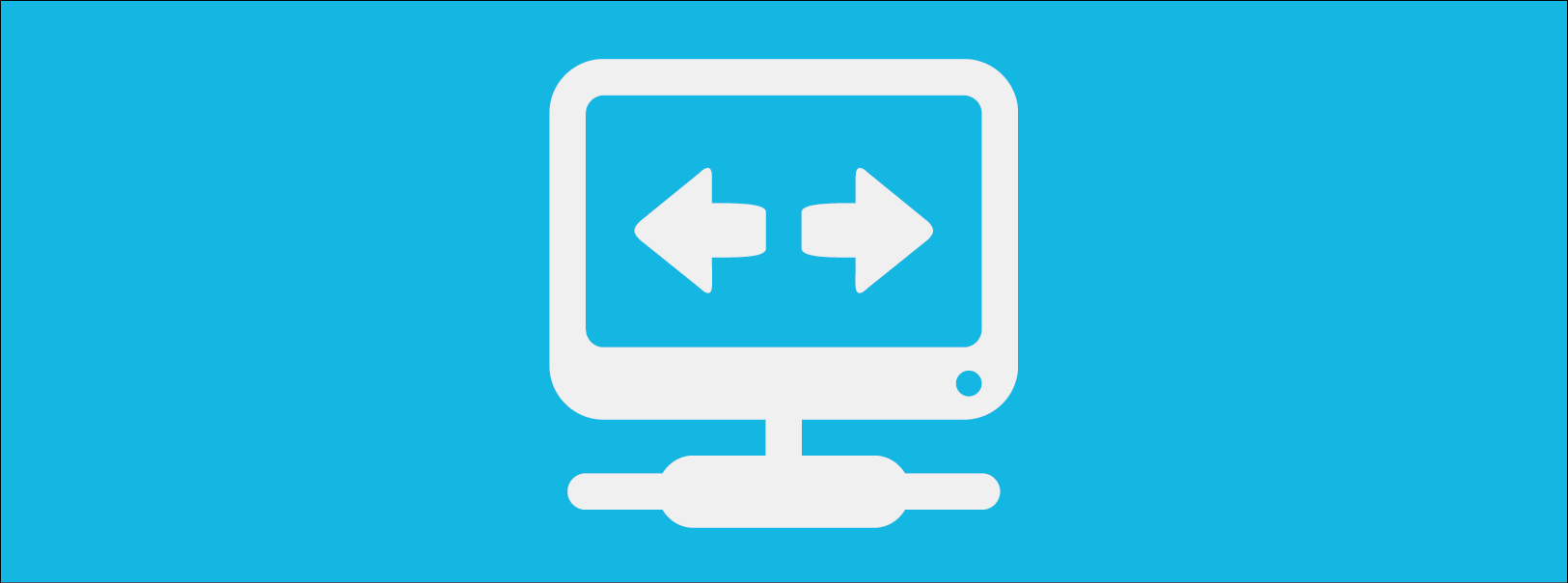7 popular virtualization terms
5 tips on server virtualization
It's getting a bit cloudy out there
Curious about server virtualization?
Hire the perfect VA in 5 easy steps
Woz and cloud problems of the future
 Any new technology that is profoundly, or even remotely, popular will always have people who love it and people who hate it. Often, the opinion of experts in the same field is so widely varied that normal users are left wondering who to trust. One such debate that rages, almost daily in some circles, is over the cloud. One well-known tech guru has recently said he’s worried about the cloud.
Any new technology that is profoundly, or even remotely, popular will always have people who love it and people who hate it. Often, the opinion of experts in the same field is so widely varied that normal users are left wondering who to trust. One such debate that rages, almost daily in some circles, is over the cloud. One well-known tech guru has recently said he’s worried about the cloud.
Mike Daisey is an American monologist who did a show about Apple’s production plant (FOXCONN) in Shenzhen China that turned out to contain false facts. In August he updated his show and even brought on a special guest, Steve Wozniak (Woz), Co-founder of Apple.
On the show, Woz talked about many things, but one of the topics resonated with the tech crowd. The topic was the security of the cloud and ownership of data and files within it. Woz stated, in no uncertain terms, that, “there are going to be a lot of horrible problems in the next five years.”
He went on to explain that the reason he felt the next few years will be tough is due to ownership of information stored in the cloud. He explained, “a lot of people feel, ‘oh, everything is really on my computer’, but I say the more we transfer everything onto the web, onto the cloud, the less we’re going to have control over it…I really worry about everything going to the cloud.”
Woz and other critics of the cloud are worried about who really owns your personal information in the cloud, and how much actual control you have over data stored on a cloud provider’s servers – aka. the cloud. The underlying issue around this reservation is the question of what will happen to all of your data if there is a massive breakdown at remote storage locations. Some users had a recent glimpse into this possibility when Amazon’s data center was struck by lightning causing cloud services like Pinterest and Instagram to be unavailable for hours. Despite the fact that the issue was fairly small, groups of people were mad at not being able to access their data.
Users may be reserved in fully trusting cloud solutions and the companies offering them but the cloud is quickly becoming a backbone to many business oriented solutions. Chances are, you are using at least one cloud service right now. Many IT companies believe that the cloud is the way to go and strive to take steps to ensure ownership of stored information is as clear as possible.
What are your thoughts on this issue? Are you worried about cloud solutions or do you embrace them? Let us know.
Published with permission from TechAdvisory.org. Source.
Are virtual desktops secure?
 One of the more popular trends companies are adopting is virtualization, moving from physical systems to cloud/server based systems. Desktop virtualization, the act of moving your desktop computers from a physical to virtual environment is a type of virtualization that’s gaining more popularity. When it comes to this trend though some companies are apprehensive about how secure virtual environments are.
One of the more popular trends companies are adopting is virtualization, moving from physical systems to cloud/server based systems. Desktop virtualization, the act of moving your desktop computers from a physical to virtual environment is a type of virtualization that’s gaining more popularity. When it comes to this trend though some companies are apprehensive about how secure virtual environments are.
In general, you can do nearly everything on a virtual desktop that you can do with a physical desktop. The majority of office oriented software now has versions that operate in the cloud, or give administrators the ability to install the program on one machine and license it out to other machines.
The largest difference between the two systems comes in the form of security. Virtual desktops are susceptible to the exact same security issues as their physical counterparts, but they also have a few extra potential problems which are unique to virtual machines. The biggest security issue with virtual desktops comes in the form of access. With physical machines, you can lock an office door which will usually prevent people from physically accessing the machine. With virtual machines you are not able to do this. Anyone with access and a password can get onto the machine.
While this may sound like a deterrence to the adoption of virtual desktops, users should be aware that vendors are aware of this issue and have adopted measures to ensure their products are safe. In fact, if implemented properly, virtual desktops are often safer.
To ensure safety of data and machines virtual desktops need to be implemented in a specific manner. For example, some solutions will create a new environment every time you need to access a different system. This is like starting with a blank slate, with unnecessary data being deleted when you log off. Users won’t be able to customize their workspace, but it can help stave off problems of errant downloading, or installation of unnecessary programs.
Other systems allow users to customize their workspace, but save the changes in a separate location when the user logs off. This keeps any changes made to the base system easy to keep track of, and it’s easier to spot security problems, while keeping them local.
If you’re looking into virtualizing your office’s desktops, we strongly recommend you work with an experienced IT partner who can help deploy a system that meets your needs, while remaining safe. We can help with virtualization, so why not give us a call?
Published with permission from TechAdvisory.org. Source.