 One of the most popular Internet based services is social media. It has drastically changed the way we communicate and interact with one another. One of the bigger platforms, Google+, has been consistently playing catch-up with other more popular services. However, Google recently announced and rolled out a big update to Google+ that should make it more appealing for many users.
One of the most popular Internet based services is social media. It has drastically changed the way we communicate and interact with one another. One of the bigger platforms, Google+, has been consistently playing catch-up with other more popular services. However, Google recently announced and rolled out a big update to Google+ that should make it more appealing for many users.
Here is an overview of the new Google+ features recently introduced.
A new layout
One of the first things you will notice about the updated Google+ is the layout has been drastically changed. On the main (Home) screen you will notice that posts have been changed to individual cards, similar to the Google Now cards, and are arranged in either one, two or three columns. These posts now take up more space horizontally which makes it far easier to view more content at the same time.
The menu bar that took up the left-hand side of the previous layout has been moved and is now collapsible. If you hover over Home on the upper-left of the screen the menu will pop out from the left-side. Circles and related feeds have also been added at the top of the window and clicking on a related circle name will bring up content only from your friends in that circle.
Adding new posts has also been turned into a card layout which is found at the top-left of the content stream. The different options e.g., Text, Photos, Link, Video and Hangout, are now big buttons that you can push to create a related post.
Improved Hangouts
Possibly the most intriguing new feature introduced is actually an update to the existing Hangouts. The numerous Google chat functions have been merged into a single chat and video messaging app available for Google+, iPhone, iPad, Android, Gmail and Chrome.
This means that you can host group chats for up to 10 participants which users can access through various systems. What this means for businesses is that you now have an easier way to communicate across multiple systems without having to worry about compatibility.
Better pictures and albums
A key component of any social media platform is visual content like pictures and videos. Google has introduced some interesting photo based features that could help make your content even more attractive. One feature is Auto Enhance, which will touch-up photos by looking at factors such as blur, contrast, saturation, etc. From what we have seen, the touch-ups are effective in making your pictures look better.
There is also a new feature called Auto Awesome, which looks at the types of photos you upload and can do various impressive things. For example, if you upload a series of similar pictures, say a sequence of images taken one after the other in a short amount of time, Auto Awesome will create an animated GIF which you can share on your wall. This function can also create panorama or HDR images.
Auto Highlight is another recently introduced feature which uses an algorithm to analyze pictures and skip over duplicate, blurry or underexposed pictures while uploading them, supposedly leaving you with only the best pictures.
Hashtags
The hashtag (#) has become popular on many social media platforms and is an easy way to find similar content. Google+ has improved the hashtag system and will now automatically add relevant tags to your posts. You will see these as small blue tabs on the right of the card, and hovering over these will show the relevant hashtag. If you click on it, the card will flip over and show you other posts that have the same tag. This could be a great way to find similar content and could help bring more exposure to your profile.
The new Google+ layout is definitely a big change compared to previous versions and could prove to be useful for your company’s profile and online presence. If you would like to learn more about using Google+ please contact us.


 The Internet has undoubtedly made our lives easier, and some would even say better. It is a bit of a double edged sword however, as we have seen an increase in the number of security breaches and hacks exposing our information. One way to minimize data being exposed or stolen is to use different passwords for every site. While this is advisable and fine in theory, it can be a pain to actually keep track of all of your different passwords in reality. That’s where a password management system can help. The next decision is what type of password management system you should use.
The Internet has undoubtedly made our lives easier, and some would even say better. It is a bit of a double edged sword however, as we have seen an increase in the number of security breaches and hacks exposing our information. One way to minimize data being exposed or stolen is to use different passwords for every site. While this is advisable and fine in theory, it can be a pain to actually keep track of all of your different passwords in reality. That’s where a password management system can help. The next decision is what type of password management system you should use.
 When it comes to your business on the Internet, reputation and a presence are everything. Customers expect you to be online, and many companies go to great lengths to establish and protect their reputation and image. Part of being online means that you will eventually have to deal with a complaint, and if you handle it wrong, you could see your reputation tarnished and customers disappear. To minimize the chance of this happening, it is a good idea to practice some reputation management.
When it comes to your business on the Internet, reputation and a presence are everything. Customers expect you to be online, and many companies go to great lengths to establish and protect their reputation and image. Part of being online means that you will eventually have to deal with a complaint, and if you handle it wrong, you could see your reputation tarnished and customers disappear. To minimize the chance of this happening, it is a good idea to practice some reputation management.
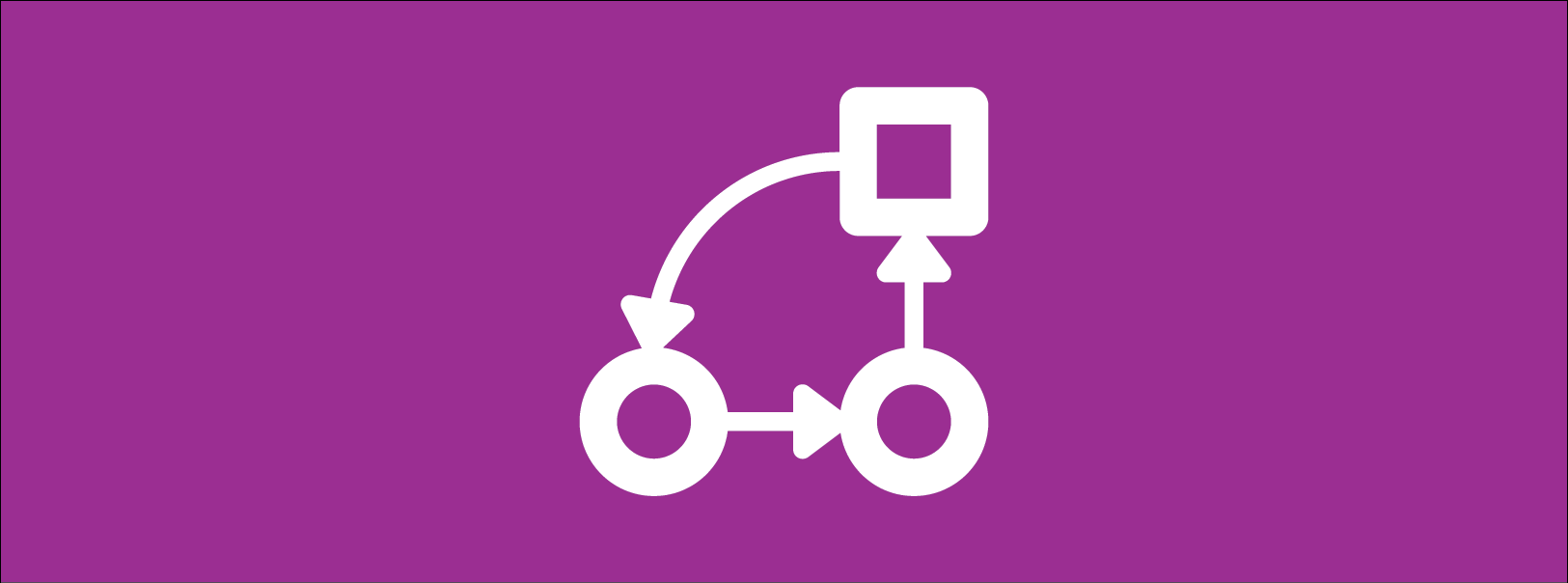

 Business owners and managers have many concerns they must address on a regular basis, or at least be aware of. Some of security concerns revolve around fraud, more specifically email fraud. While this isn’t a new concept, email fraud and scam occurrences are on the rise, and it is vital to know how to spot them.
Business owners and managers have many concerns they must address on a regular basis, or at least be aware of. Some of security concerns revolve around fraud, more specifically email fraud. While this isn’t a new concept, email fraud and scam occurrences are on the rise, and it is vital to know how to spot them.