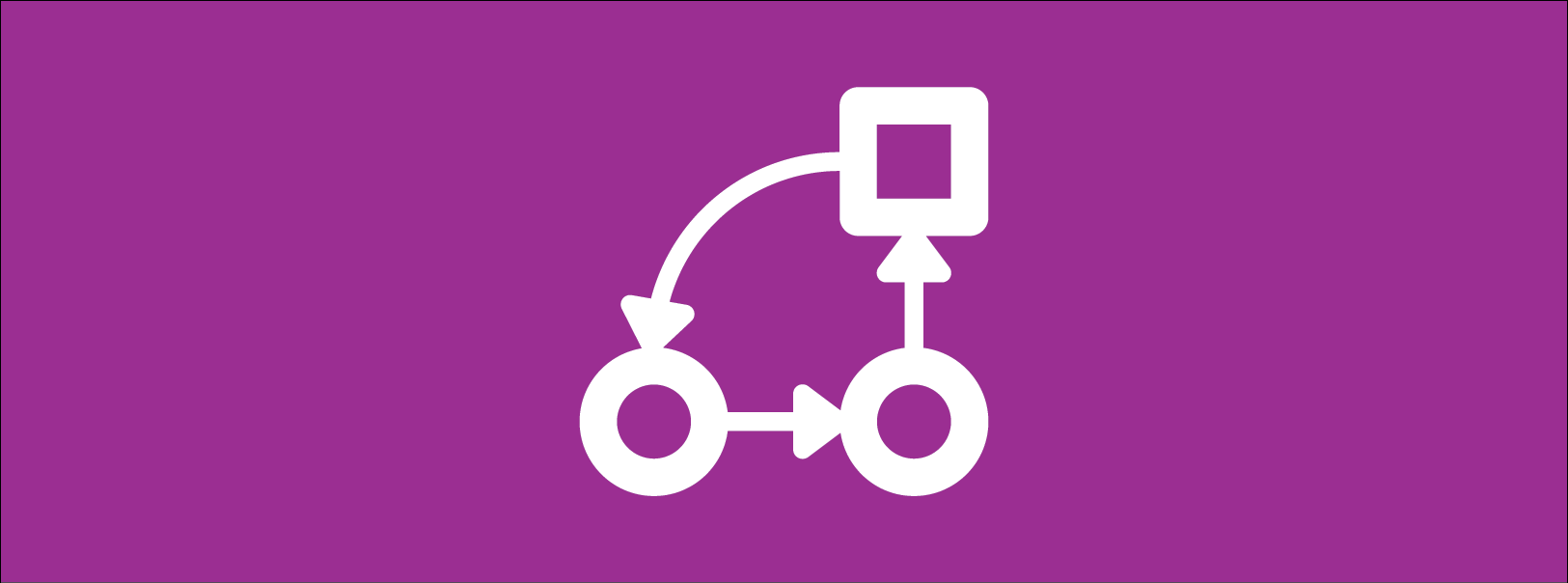Do you know your essential passwords?
Have DR plan? Are you confident with it?
6 reasons why your Internet is slow
Prepare for the worst with BCP
Backup your data or lose it all
BCP Roadblock: Software or Template?
Disaster Recovery—An Increasingly Important Aspect of Your Business
As networks and devices become increasingly complex, more and more things can go wrong. As a result, disaster recovery plans have also become more complex. Is yours good enough? According to Jon William Toigo, the author of Disaster Recovery Planning , 15 or 20 years ago a disaster recovery plan might consist of powering down a mainframe and other computers, disassembling components, and drying circuit boards in the parking lot with a hair dryer. That’s because a disaster, in those days, was usually a fire that set off a company’s sprinklers. Today, there are many more threats, including sabotage. Moreover, most companies’ IT systems are too large to be recovered using such a simple hands-on approach. Even if you could recover from a disaster in the manner Toigo recalls, you probably wouldn’t want to due to the downtime it would require—downtime that could have a significant financial impact. Consider the case of Hurricane Katrina. When it slammed the U.S. Gulf Coast in 2005, it wiped out the communications infrastructure of a whole region, uprooting 1,000 wireless towers and knocking down 11,000 utility poles. Many businesses were forced to shut down entirely—even critical ones, including 25 hospitals and 100 broadcast stations. But clients of such company did stay in business—by relocating to off-site facilities equipped with the computing power and backed-up data to keep systems and services online. Some even utilized 18-wheelers with servers and other office equipment inside. Disaster recovery in the modern age is a detailed, step-by-step course of action for quickly getting back on your feet after a natural or manmade disaster. The details may vary depending on your business needs, and can be developed in-house or purchased as a service. How prepared are you for disaster? Call us today for a review of your plan.
Continue readingWhy You Can’t Survive without a Disaster Recovery Plan
It’s simple: Businesses that suffer data losses usually fail as a result. That’s according to a study by the Department for Trade and Industry, which found that 70 percent of small businesses suffering a major data loss are out of business within 18 months. What this means is most small businesses have failed to protect themselves from a plethora of problems. According to Ontrack, data loss is the result of human error 44% of the time, hardware or system malfunction 32% of the time, software malfunction 14% of the time, computer virus 7% of the time, and site disaster 3% of the time. And data loss is bad, because your data is your business. To illustrate, consider the impact if you lost access to your IT systems, including: Customer databases Supplier details Financial documents, from invoices to tax records Product catalogues Marketing materials Letters and emails Document templates Staff records You already have insurance to protect your business assets, and the same principle applies to your data. Regardless of where your data is, it needs to be protected—and protected continuously—from every possible threat. The good news: a solid disaster recovery plan, including a good backup solution, will allow you to get back to business within minutes or hours in most cases. So protect your data, and secure your business. Ask us how.
Continue readingEvaluating your backup solution
You can’t have a disaster recovery plan until you first have a good backup solution. Is your backup solution good—or just good enough? The traditional backup process is done to tape – which has a number of limitations including high cost (particularly as capacity increases), difficult upgrades, degradation over time, and slow backup and restoration. Over the past three to five years, there has been a transition to hard-disk-based backup solutions that generally offer the ability to easily increase capacity as well as backup and restore much faster. Whichever solution you use, there are many risks to your data. Traditional backup processes capture only one snapshot of your information per day. So if your backup is scheduled to take place at 12 a.m., you risk losing the entire following day’s work in the case of a disaster. The backup process traditionally involves significant manual labor. Someone has to ensure that the correct media is in the drive. Someone has to look at the results of the backup to ensure that it is complete (and ideally perform periodic data restorations). Then, when the backup is complete, someone has to take it offsite for safekeeping. While some businesses have the capabilities to perform all of these backup-related tasks, many others don’t—and therefore have no idea if their backups will be there when needed. How can you make your backup system better? First, you should be absolutely sure that every bit of your data is backed up multiple times per day. Second, the human element should be completely eliminated from the equation. Third, restoration should be quick and flexible, so you can bring back any part of your data or all of it, depending on your needs. Finally, the impact on your business should be minimal. In fact, you should be unaware that a backup is even in progress. We can help you set up and maintain a backup solution perfect for your needs. Contact us for more information.
Continue reading